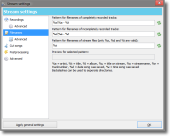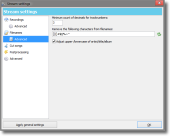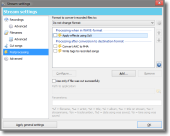Stream specific settings
The settings-window for streams is divided into the following sections:
Recordings
- Save stream files to hard disk drive
If this option is enabled every stream file will be written do disk. If this option is disabled, all data from streams will be written to memory. - Save separated tracks
Detected tracks will be saved to separate files. If this option is disabled, recorded data will only be saved to the file created for the recording.- Only save whole songs
When enabled, streamWriter will only save complete songs, i.e. when starting recording the first received song will not be saved because it is likely that something at it's beginning is missing. - Delete stream files when recording stops
Deletes received stream files when recording stops.
- Only save whole songs
- Add saved titles to global ignore list
Adds saved titles to the global ignorelist automatically so that same named tracks will not be saved again when the use of the global ignorelist is activated for streams. - Add saved titles to stream ignore list
Adds saved titles to the stream ignorelist automatically so that same named tracks will not be saved again when the use of the stream ignorelist is activated for streams. - Remove saved titles from wishlist
When active saved titles will be removed from wishlist. - Discard new file if it already exists
When this option is checked, a recording will not be saved if a file with the same name already exists.- Overwrite existing file if newer file is larger
If the recorded file is larger than an already existing same named file the existing one will be overwritten. When this option is inactive new files will be saved with a counter in their name, for example "Artist - Title (1).mp3". - Discard new file if existing one is larger
If the recorded file is smaller than an already existing same named file the recorded file will be discarded. Also, the file will not be saved with a counter appended to the filename.
- Overwrite existing file if newer file is larger
- Lists
Specifies what lists should be used. For more information about lists see here.
Advanced
- Use the following regular expressions for this stream
This setting configures the regular expressions used to detect artist, title and album fron the data the stream sends. (?P<a>.*) is the artist artist, (?P<t>.*) is the title and (?P<l>.*) is the album. The topic "regular expressions" is very complex, so it is not explained in detail here. - Ignore the following stream title changes to disable saving
Patterns for titles that should be ignored can be defined here. If a streams sends "Radio XYZ - the greatest hits!" eery now and then, despite the currently playing song has not finished, the pattern "radio xyz*" can be added to the list. streamWriter will ignore these interruptions und the played song can be recorded completely.
Filenames
- Pattern for filenames of completely recorded tracks
The pattern for filenames of completely saved files can be specified here. Also, this pattern can specify the folder hierarchy for saved songs. The preview displays how files will be named when saving. - Pattern for filenames of incompletely recorded tracks
The pattern for filenames of incompletely saved files can be specified here. Also, this pattern can specify the folder hierarchy for saved songs. The preview displays how files will be named when saving. - Pattern for filenames of stream files
The pattern for filenames of stream files can be specified here. The preview displays how files will be named when saving.
Advanced
- Minimum count of decimals for tracknumbers
Defines the minimum count of decimals for tracknumbers. If for example '3' is entered, the first track will be saved using the number 001. - Remove the following characters from filenames
Every character entered in the textbox will be removed from filenames before saving a recorded file. - Adjust upper-/lowercase of artist/title/album
This option defines whether information about artist/title/album should be modified. If a station sends "aRtIst - tiTLe" this will be interpreted as "Artist - Title" and be used for filenames and tags.
Cut songs
- Skip ads (short songs)
Songs that are shorter than the valued defined here will not be saved. - Search silence before saving tracks
Searches for silence and cuts according to found silence. "In a range of x seconds" defines how far to search forward/backward on a title change. If a title change occurs at second 130, streamWriter will search for silence from second 125 to second 135 if 10 seconds are configured. Notice: This works only if the stream sends silence. For more information see here.- Use manual silence detection settings
If this option is enabled streamWriter will not try to determine volume interpreted as silence on it's own. What is interpreted as silence can be defined by volume falling below a specific level over a specific time.
- Use manual silence detection settings
- If no silence was found, append buffer to start/end
If no silence was found, a buffer of x milliseconds will be appended to the start/end of saved songs to make manual cutting possible. - Adjust offset of detected track changes
Moves the offset by the entered time into the set direction.
Postprocessing
- Format to convert recorded files to
The format saved titles will be converted into can be specified here. The selected encoder can be configured using the button next to it. - Postprocessinglist
Postprocessing of saved files can be configured here. streamWriter comes with some included possibilities for postprocessing but external applications can also be defined by clicking the "Add..." button. After an application has been added the arguments to pass need to be configured in the textfield at the bottom. Multiple applications can be added and the order in the list is the order of execution. An external application has 120 seconds to finish processing. If this timeout expires, an error is logged in the stream's log.
An example for postprocessing using a script (batch file) can be found here: http://streamwriter.org/de/forum/faden/post648/#648
Advanced
- Max. connect retries on error (zero is infinite)
Defines the maximum number of reconnection attempts for connecting to a station. - Time between retries
Defines the time streamWriter waits between retries.
Last edited by alex on 15.01.21 at 21:51